I’m an accidental Tableau Server admin as so many of us are, and often have to do certain admin tasks. This week I am looking to migrate our Tableau Server from a Windows VM to a new shiny Linux VM. I have all the content ready to go and will need to turn off publishing rights while i migrate the content over. Now the easy way to do that is to simply change peoples user roles from Explorer (can publish) to just Explorer
Luckily Tableau makes that really simple to do as i can go to the user page and use the filter to just select the publishers, in my case 50
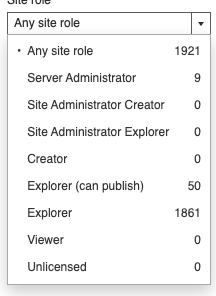
This will then just show the publishers in the mail user list. I can then select all 50 and perform an action on all of them and downgrade them
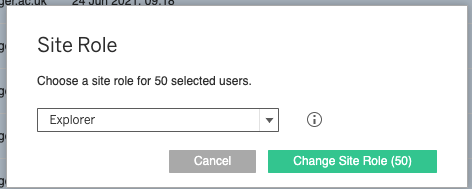
Now this is where the problem comes in, after i’ve migrated the content and re-directed all the URLS and what have you, how do i reinstate the user roles? I can’t use the same method as Tableau will have changed them to all be Explorers. Annoyingly you cannot paste a list of names easily into the filter search so does that mean i have to do them one by one?
Well luckily no. What i can do is prior to downgrading them, i can add them to a temporary group.
First lets create the temporary group
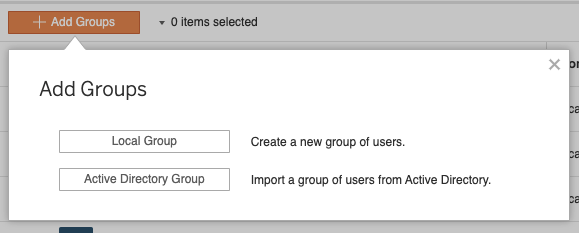
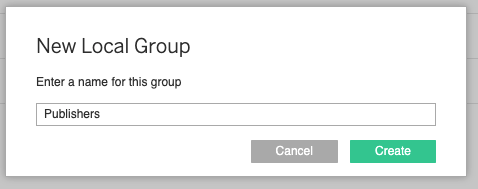
We then go back to our main user list and using the filter on the right get our list of Explorer (can publish) select All and under Actions click on group membership. Then search for the publishers group and assign our users
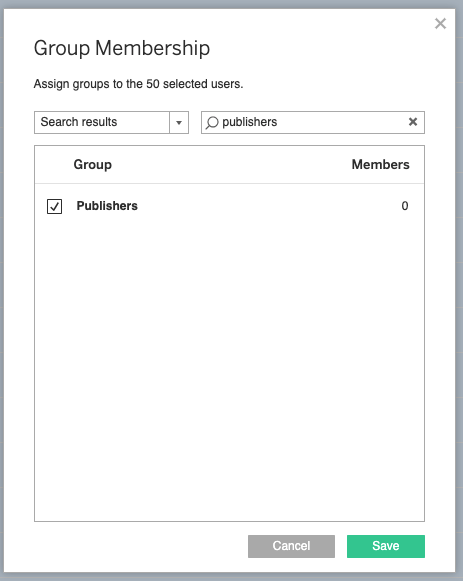
Now we have all the users in the group we can then downgrade them to Explorers knowing that we have effectively still tagged then via the group membership.
Next, I can do the upgrade, migrate the content, whatever i want safely knowing that no-one is publishing anything and still allowing the other users to look at content during the process.
Now i need to give people their roles back, so this is where the group comes in. If i go to Groups and in the filter section search for Publishers i can see my group and all the people inside.

If i click on the Publishers link, it then lists everyone in the group, I can do a Select All, Actions->Role and then assign them the Explorer (can publish)
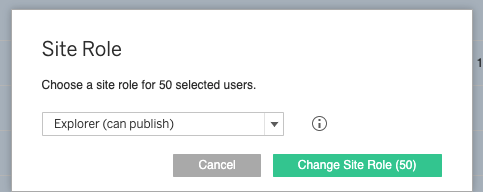
I can now remove the temporary group, or keep it for another time.
This way you can quickly and easily add and remove rights without having to do them one by one.




